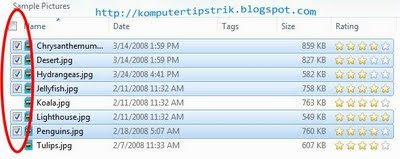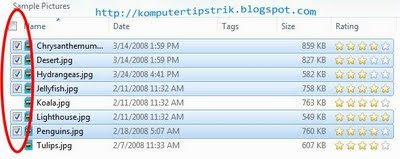A superb collection of utilities and desktop enhancements,
Winstep Xtreme will change the way you work with Windows forever. Winstep Xtreme:
Transforms your desktop
Lets you have a desktop that becomes the envy of whoever looks at it.
everybody loves a pretty face!
Organizes your Applications and Reduces Desktop Clutter
Winstep Xtreme allows you to eliminate the huge clutter from your desktop and
quickly organize the applications and documents you use more frequently.
Enhances your productivity
Puts the things you need the most at your fingertips, allowing you to work better and faster.
Your documents and applications are always just one or two clicks away.
Simplifies every aspect of your daily work
Instead of a generalist User Interface that compromises in order to accommodate millions of users,
with Xtreme you can customize the Interface so it suits you, and the way you work.
It’s FUN to use!
The more you use Winstep Xtreme, the more you’ll go ‘Wow, this rules!’ as you discover all it can do for you.
Winstep Xtreme Overview
An integrated workspace environment, Winstep Xtreme is a powerful suite of desktop enhancement utilities that merge incredible usability and performance with breathtaking eye candy. The Winstep Xtreme suite includes the following applications:
Nexus Ultimate:
Nexus is the dock system, and is just perfect for super fast access to your most used applications.
You can have as many docks as you want, and each can have multiple sub-docks! When not in use,
docks can hide behind your screen edges, taking virtually no screen space.
Workshelf:
Workshelf is a tabbed dock (Shelf), better suited to complex organizational duties like organizing documents, URLs, movies, work projects, etc… If a dock is the top of your desk, then Workshelf is all the drawers below it.
The Shelf makes it possible to have a ‘clean’, uncluttered, desktop with no icons on it whatsoever by hiding the icons on the Desktop – icons that can then be quickly accessed via the Shelf’s Desktop tab.
NextSTART:
NextSTART is the menu system – and takes care of all your task management needs as well. Menus are great for accessing infrequently used files and system related commands that aren’t easily reachable in the file system or that have no readily user-recognizable graphic representation. The task management part of NextSTART allows you to efficiently organize and manipulate running tasks and windows.
Modules:
Modules, widgets, gadgets, docklets, desklets, are all different words to describe the same thing: mini-applications that usually live on your desktop and provide a staggering amount of information regarding your system. Winstep Xtreme includes the following modules: a speaking Atomic Clock, Recycle Bin, Email Checker, Weather Monitor, CPU, Net and RAM Meters and the amazing ‘fortune cookie’ Wanda.
Winstep Start Menu Organizer Pro:
The Winstep Start Menu Organizer is an application designed to help you organize and clean your Windows Start Menu.
Over time the Start Menu can get so cluttered that you end up spending a lot of time simply trying to find the program you want to run. The Start Menu Organizer allows you to quickly group your Start Menu shortcuts into a specific set of categories thus making finding what you are looking for much, much, faster!
System Requirements :
- Windows 2000/2003 Server/XP/Vista/7
- 32 or 64 bit.
- 500 Mhz processor.
- 256 MB of RAM.
- 50 MB of free hard disk space.
- Screen resolution 800×600 or higher
DOWNLOAD HERE!pass:vndownload